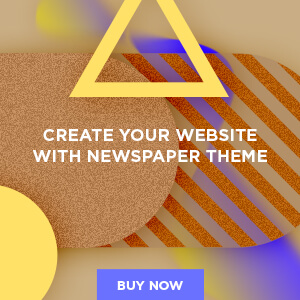In today’s digital age, technology plays a pivotal role in transforming education, including classroom management. Effective classroom management is crucial for creating a productive learning environment, maintaining student engagement, and ensuring academic success. Integrating technology into classroom management strategies can streamline processes, enhance communication, and foster a more interactive learning experience. This comprehensive guide explores how technology can be used to improve classroom management, offering practical tips and tools for educators.
1. Implement Classroom Management Software
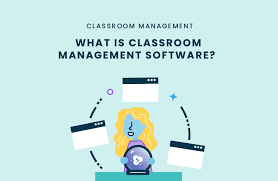
Overview of Classroom Management Software
Classroom management software provides educators with tools to streamline administrative tasks, monitor student behavior, and facilitate communication. These platforms often include features such as attendance tracking, behavior monitoring, and communication channels.
Popular Classroom Management Software
- ClassDojo: This app helps teachers track and reward positive behavior, communicate with parents, and share updates about students’ progress.
- TeacherKit: An app for managing attendance, grading, and student behavior. It also provides reports and analytics to track student performance.
- Classcraft: Combines classroom management with game-based learning. It helps motivate students through role-playing games and rewards for positive behavior.
Benefits
- Streamlined Administrative Tasks: Automates routine tasks like attendance and grading.
- Enhanced Communication: Facilitates real-time communication with parents and students.
- Behavior Tracking: Allows for monitoring and managing student behavior more effectively.
2. Utilize Learning Management Systems (LMS)
Overview of Learning Management Systems
Learning Management Systems (LMS) are digital platforms that manage and deliver educational content. They help organize lesson plans, track student progress, and provide resources for both teachers and students.
Popular Learning Management Systems
- Google Classroom: Integrates with Google Workspace, providing tools for creating, distributing, and grading assignments. It also facilitates communication and collaboration.
- Canvas: Offers a range of features for course management, including assignment submissions, quizzes, and discussion forums.
- Moodle: An open-source LMS that provides customizable features for managing courses, tracking progress, and facilitating online learning.
Benefits
- Centralized Resources: Organizes educational materials and assignments in one place.
- Progress Tracking: Monitors student progress and performance.
- Enhanced Collaboration: Supports student collaboration through discussion boards and group projects.
3. Incorporate Digital Behavior Management Tools
Overview of Digital Behavior Management Tools
Digital behavior management tools help teachers monitor and influence student behavior through technology. These tools can track behavior, provide feedback, and offer incentives for positive actions.
Popular Digital Behavior Management Tools
- BehaviorFlip: A tool that helps track student behavior and provides real-time feedback to students and parents.
- Classcraft: Integrates behavior management with a game-based approach, motivating students through rewards and progress tracking.
- LiveSchool: Allows teachers to record and analyze behavior data, and communicate with parents about their child’s behavior.
Benefits
- Real-Time Feedback: Provides immediate feedback to students about their behavior.
- Data-Driven Insights: Offers insights into behavior trends and patterns.
- Engagement: Uses gamification and rewards to motivate students.
4. Leverage Interactive Whiteboards and Smartboards

Overview of Interactive Whiteboards and Smartboards
Interactive whiteboards and smartboards are digital tools that enhance classroom engagement through interactive lessons and multimedia presentations. They enable teachers to display content, draw diagrams, and interact with students in real-time.
Popular Interactive Whiteboards and Smartboards
- SMART Board: Provides interactive touch-screen technology for engaging lessons and collaborative activities.
- Promethean ActivPanel: Offers interactive features and educational apps for a dynamic learning experience.
- Epson BrightLink: Combines projection and interactive whiteboard technology for enhanced classroom interaction.
Benefits
- Engaging Lessons: Makes lessons more interactive and visually appealing.
- Collaborative Activities: Encourages student participation and collaboration.
- Multimedia Integration: Allows for the integration of videos, images, and other media.
5. Adopt Classroom Communication Apps
Overview of Classroom Communication Apps
Classroom communication apps facilitate interaction between teachers, students, and parents. They support announcements, feedback, and discussions, creating a more connected and engaged learning environment.
Popular Classroom Communication Apps
- Remind: Allows teachers to send messages and updates to students and parents through text or email.
- Seesaw: Provides a platform for students to share their work and receive feedback from teachers and parents.
- Edmodo: Offers a secure platform for communication, collaboration, and assignment management.
Benefits
- Improved Communication: Enhances communication between teachers, students, and parents.
- Timely Updates: Provides real-time updates and feedback.
- Engaged Parents: Keeps parents informed about their child’s progress and classroom activities.
6. Utilize Classroom Polling and Quiz Tools
Overview of Classroom Polling and Quiz Tools
Polling and quiz tools allow teachers to assess student understanding and gather feedback in real-time. These tools can be used for formative assessments, gauging comprehension, and encouraging student participation.
Popular Classroom Polling and Quiz Tools
- Kahoot!: A game-based learning platform that makes quizzes and surveys interactive and engaging.
- Poll Everywhere: Enables real-time polling and surveys, allowing students to respond via their devices.
- Quizizz: Provides a fun, game-like platform for creating and taking quizzes.
Benefits
- Instant Feedback: Provides immediate feedback on student understanding.
- Engagement: Makes assessments more interactive and enjoyable.
- Data Collection: Collects data on student performance and comprehension.
7. Integrate Educational Apps and Gamification

Overview of Educational Apps and Gamification
Educational apps and gamification incorporate game-like elements into learning to make it more engaging and motivating. These tools can support various subjects and skills, offering interactive and personalized learning experiences.
Popular Educational Apps and Gamification Tools
- Duolingo: An app for learning new languages through gamified lessons and activities.
- Khan Academy: Provides interactive exercises and instructional videos across various subjects.
- Classcraft: Integrates gamification with classroom management, rewarding students for positive behavior and academic achievements.
Benefits
- Motivation: Increases student motivation through interactive and game-like elements.
- Personalization: Offers personalized learning experiences based on student progress.
- Skill Development: Supports skill development through engaging and interactive activities.
Conclusion
Using technology for better classroom management can significantly enhance the learning experience for both teachers and students. By implementing classroom management software, learning management systems, digital behavior management tools, interactive whiteboards, communication apps, polling and quiz tools, and educational apps, educators can create a more organized, engaging, and effective classroom environment. Embracing these technological tools not only streamlines administrative tasks but also fosters a dynamic and interactive learning atmosphere, ultimately contributing to academic success and student well-being.
Investing in the right technology and utilizing it effectively can transform classroom management, making it more efficient and impactful. As technology continues to advance, staying informed about new tools and strategies will ensure that educators can adapt and thrive in an ever-evolving educational landscape.